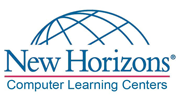Microsoft Project Introductory Workshop
Overview: The most practical workshop for project managers or team members who need to create and maintain Microsoft Project plans for their projects.
Learning Outcomes: Participants will learn the step-by-step process to create dynamic Microsoft Project plans that are easy to update and maintain throughout the projects’ life cycles. They will produce project plans for their own personal projects during the second day of the workshop.
Course Outline
Duration: 2 Days
- Introduction
- Course Overview
- Course and Participants' Objectives
- Select a Case Study Project
- Project Planning Using a WBS
- Producing a Work Breakdown Structure Diagram
- Creating the Schedule
- Time Estimation Techniques
- Dependency Theory
- Creating a Network Diagram
- Producing a GANTT Chart
- Constraints and Milestones
- Resource Management
- Creating a Resource List
- Assigning Resources
- Resolving Resource Overallocations
- Cost Management
- Human and Material Resource Costs
- Fixed Costs
- Accrual Methods
- Producing Cost Reports
- Schedule Optimization
- Techniques to Reduce Schedule Duration
- Individual Case Study Exercise
- Creating a WBS Diagram
- Producing a Project Schedule
- Baselining and Tracking a Project
- Setting the Baseline
- Displaying the Baseline
- Tracking and Reporting Tips and Techniques
- Managing Multiple Projects
- Producing a Master Schedule
- Sharing Resources with a Resource Pool
- Producing Customized Reports
- Conclusion
- Questions and Answers
- Evaluations
- Certificates
Microsoft Project Advanced Workshop
Overview: The most practical workshop for experienced Microsoft Project users who are interested in polishing their skills in order to create and maintain their project plans more effectively.
Learning Outcomes: Participants will learn shortcuts, tips and techniques which will enable them to produce and manipulate their dynamic project plans quickly and consistently. They will learn optimization techniques, macros, and optimizing multiple projects with a Resource Pool and Master Schedule.
Course Outline
Duration: 1 Day
- Introduction/Overview
- Advanced Project Management Concepts
- Hyper-linking to Files in Other Applications
- Customizing the Environment — Tables, Filters, Menus
- Creating Time-Saving Macros
- Designing and Developing Multi-Project Plans
- Setting Inter-Project Dependencies
- Practical Case Study Using Participants' Projects
- Trouble-Shooting Techniques
- Schedule Optimization Procedures
- Resource Management Tips
- Creating a Resource Pool
- Producing a Master Schedule
- Monitoring Multiple Projects
- Optimizing Multiple Projects
- Course Evaluations & Next Steps